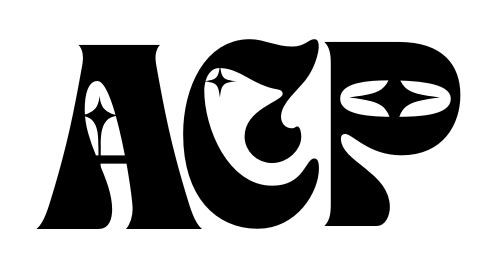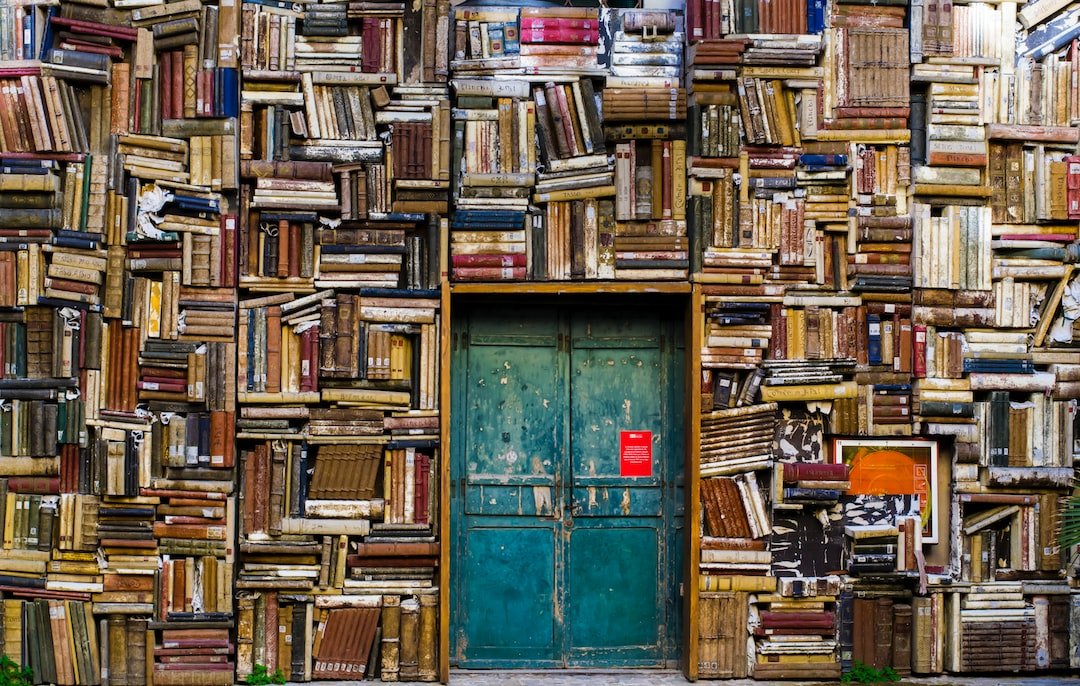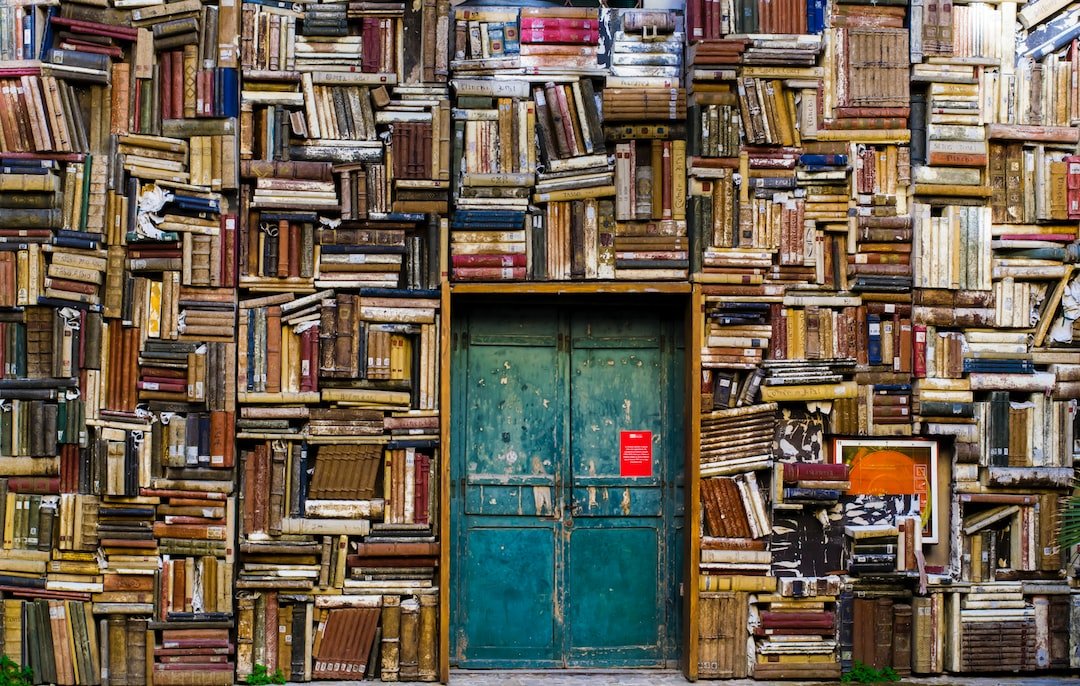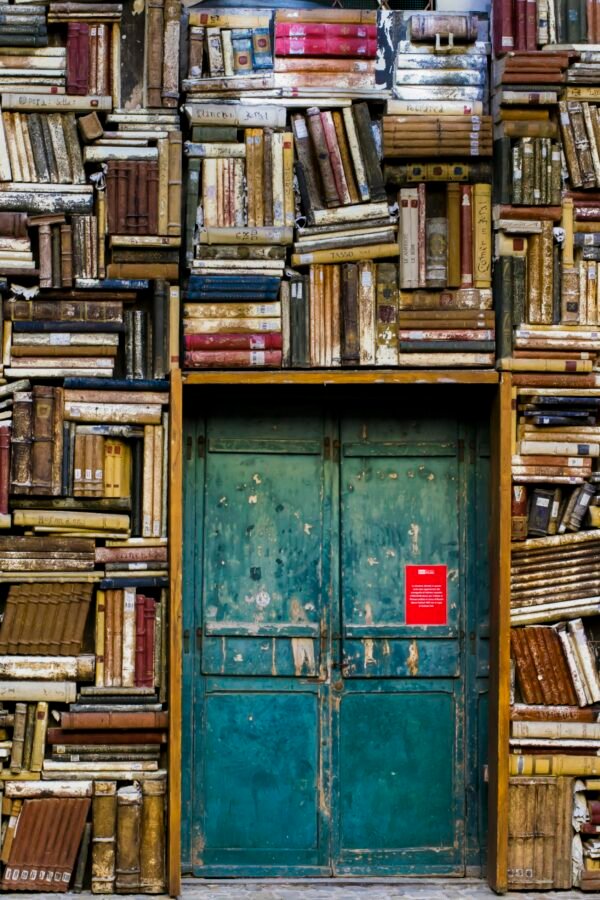Ever thought about creating your own customized coloring book? Look no further! This article will guide you through the process of printing your own unique coloring book. Get ready to unleash your creativity and bring your imagination to life with this step-by-step guide. From choosing the perfect images to formatting and printing, you’ll have all the tools and tips you need to create a personalized coloring book that will bring hours of joy to both children and adults alike. Let’s get started on this colorful adventure!

Choosing and Creating the Coloring Pages
Decide on the theme or subject
When choosing and creating coloring pages for your own coloring book, the first step is to decide on the theme or subject you want to feature. Think about the interests of the intended audience or consider your own personal preferences. Popular themes for coloring books include animals, nature, fantasy, and geometric patterns. By selecting a theme that resonates with you or the people you plan to share the coloring book with, you can create a more enjoyable and engaging experience.
Select or create the images
Once you have decided on a theme, it’s time to select or create the images for your coloring book. You can choose from a variety of sources such as online image libraries, free clip art websites, or even your own drawings and designs. If you opt for online sources, make sure to respect copyright laws and use royalty-free or creative commons licensed images. Alternatively, if you’re feeling creative, you can draw or design your own coloring pages. This allows you to add a personal touch and ensures that the images align perfectly with your chosen theme.
Prepare the images for printing
Before you start printing, it’s important to prepare the images to achieve the best results. Adjust the size of the images to fit the dimensions of your coloring book. You can use image editing software like Adobe Photoshop or free online tools to resize and crop the images accordingly. Additionally, make sure to maintain the resolution and quality of the images to ensure sharp and clear prints. If needed, you can also make minor adjustments or edits to enhance the coloring experience, such as removing complex details or adding borders.
Gathering the Necessary Materials
Printer
To print your own coloring book, you will need a reliable printer. If you already own a printer, make sure it is in good working condition. Check for any error messages, ensure that the printer is properly connected to your computer, and that there are no paper jams. If you don’t have a printer at home, you can also consider using a local print shop or online printing services to get your coloring book printed.
Paper
Choosing the right paper for your coloring book is crucial to achieve high-quality results. Consider using a heavier weight paper, preferably between 80-100 lbs, to prevent bleed-through and provide a sturdier surface for coloring. Acid-free paper is also recommended as it prevents yellowing and deterioration over time, ensuring the longevity of your coloring book. You can find acid-free paper at art supply stores, online retailers, or even use specialty coloring book paper specifically designed for this purpose.
Coloring tools
To complete your coloring book, you will need coloring tools such as colored pencils, markers, or crayons. The choice of coloring tools depends on personal preference and the type of coloring experience you want to offer. Colored pencils are versatile and allow for detailed coloring, while markers create vibrant and bold colors. Crayons are a classic choice, especially for younger children. Consider providing a variety of coloring tools to cater to different preferences and age groups.
Preparing Your Printer
Ensure printer functionality
Before you start printing your coloring book, it’s important to ensure that your printer is functioning properly. Check if there are any error messages or warnings displayed on your printer’s control panel. Make sure the printer is connected to a power source and is properly connected to your computer or device. If you encounter any issues, consult the printer’s user manual or manufacturer’s website for troubleshooting steps.
Check ink and paper levels
To avoid any interruptions while printing, check the ink and paper levels in your printer. Most printers have a built-in ink or toner level indicator that you can access through the printer settings on your computer or the printer’s control panel. If the ink levels are low, replace the cartridges or refill them to ensure optimal print quality. Additionally, make sure you have enough paper in the printer’s paper tray to complete the printing process.
Adjust printer settings
To achieve the best results when printing your coloring book, adjust the printer settings according to your preferences. Access the printer settings through your computer or the printer’s control panel. Select the appropriate paper type, such as matte or glossy, to match the paper you are using for your coloring book. Adjust the print quality settings to ensure sharp and vibrant prints. If needed, you can also adjust the margins and print borders to ensure the images fit perfectly on the paper.
Choosing the Right Paper
Consider paper weight
When choosing the paper for your coloring book, consider the weight of the paper. Heavier weight paper, typically between 80-100 lbs, is recommended as it can withstand the pressure of coloring tools without causing bleed-through. By selecting a heavier weight paper, you can ensure that the coloring book pages are sturdy and durable, allowing for a more enjoyable coloring experience.
Opt for acid-free paper
To guarantee the longevity of your coloring book, opt for acid-free paper. Acid-free paper is made using an alkaline pH, which prevents yellowing and deterioration over time. By using acid-free paper, you can ensure that your coloring book pages will remain vibrant and intact for years to come. Acid-free paper can be found at art supply stores, online retailers, or even specialty stores that cater to bookbinding and printing needs.
Choose between glossy or matte finish
Another consideration when choosing the right paper for your coloring book is the finish. You can choose between a glossy or matte finish, depending on the desired look and feel of your coloring book. A glossy finish offers a shiny and vibrant appearance, enhancing the colors of your coloring pages. On the other hand, a matte finish provides a softer and more subdued look, perfect for a more traditional or artistic style. Consider the overall aesthetic of your coloring book and select the finish that aligns with your vision.

Adjusting Image Sizes for Printing
Resize images to fit the coloring book’s dimensions
To ensure that the images fit perfectly within the pages of your coloring book, resize them accordingly. Use image editing software or free online tools to adjust the dimensions of the images. Measure the dimensions of your coloring book pages and resize the images to match those dimensions. This way, you can avoid any parts of the images getting cut off or appearing distorted when printed.
Maintain image resolution and quality
While resizing the images, it’s important to maintain the resolution and quality of the images. Ensure that the images retain their sharpness and clarity even after resizing. Avoid excessive enlargement that may result in pixelation or loss of detail. If the images are low in resolution, consider using higher-quality images or scaling them down to maintain the overall image quality.
Crop or adjust margins if needed
In some cases, you may need to crop or adjust the margins of the images to fit the desired dimensions of your coloring book. Use image editing software or online tools to crop the images or adjust the margins. This ensures that the images are centered and aligned correctly within the pages. Take care not to crop any important elements or details, especially if they contribute to the overall design or subject of the coloring pages.
Printing a Sample Page
Print a single page to check color accuracy
Before printing the entire coloring book, it’s a good idea to print a single page as a test to check the color accuracy. This allows you to make any necessary adjustments before committing to the full printing process. Pay close attention to the colors, ensuring they match your intended design. If the colors appear too dull or inaccurate, consider adjusting the printer settings or using different image editing techniques to enhance the colors.
Check alignment and positioning
In addition to color accuracy, check the alignment and positioning of the image on the printed page. Make sure the image is centered and properly aligned within the page’s borders. This step is crucial to ensure a professional and polished appearance for your coloring book. Use a ruler or measuring tool to confirm proper alignment and adjust the image if necessary.
Make adjustments as necessary
Based on the sample page, make any necessary adjustments to the images or printer settings. If the colors are not satisfactory, experiment with different settings or consider using a different brand or type of ink. If the alignment or positioning is off, make the necessary adjustments in the image editing software or adjust the printer settings accordingly. Taking the time to make these adjustments will result in a higher-quality coloring book.

Printing the Complete Coloring Book
Organize the pages in the desired order
Once you have tested and adjusted the sample page, it’s time to prepare the complete coloring book for printing. Organize the pages in the desired order, ensuring a logical flow of images and themes. Consider the progression from simpler to more complex designs or group similar images together. By organizing the pages beforehand, you can streamline the printing process and avoid any confusion or mistakes.
Print all the pages
With the organized pages ready, proceed to print all the pages of your coloring book. Load the acid-free paper into the printer’s paper tray, making sure it is properly aligned and not overloaded. Double-check the printer settings to ensure they are suitable for your coloring book. Start the printing process and allow the printer to complete the task. Depending on the number of pages, this may take some time, so be patient and ensure that the printer is not disturbed during the process.
Check for any errors or printing issues
After the printing process is complete, carefully inspect each page for any errors or printing issues. Check for smudges, streaks, or any other imperfections that may have occurred during printing. If you notice any errors or printing issues, you can either reprint the affected pages or make the necessary adjustments and modifications to ensure a high-quality final product.
Binding the Coloring Book
Choose a binding method
To transform your loose pages into a complete coloring book, you’ll need to choose a binding method. There are several options to consider, such as spiral binding, comb binding, or using a three-ring binder. Spiral binding offers a clean and professional look, while comb binding allows for easy page removal and addition. Three-ring binders provide flexibility and allow for customization. Choose the binding method that best suits your needs and desired aesthetic for the coloring book.
Prepare the pages for binding
Before binding your coloring book, it’s important to prepare the pages. Trim any excess paper or adjust the margins if necessary to ensure consistency in page size. Align the pages evenly and make sure they are in the correct order. Consider using a ruler or straight edge to create clean and crisp edges. This step ensures that the coloring book has a polished and professional appearance once bound.
Use appropriate tools or services
To bind your coloring book, you will need the appropriate tools or services. If you chose spiral or comb binding, you can purchase a binding machine or visit a local print shop that provides binding services. If you opted for a three-ring binder, make sure to have the appropriate hole puncher to prepare the pages. Follow the instructions provided with the binding machine or consult the print shop staff for assistance in achieving the best results.
Adding a Cover and Title
Design or select a cover image
To add a finishing touch to your coloring book, design or select a captivating cover image. The cover image should reflect the theme or subject of your coloring book and entice potential users to explore its contents. You can create your own cover image using image editing software or choose a high-quality image that aligns with your vision. Pay attention to color contrast, clarity, and overall visual appeal to create an eye-catching cover.
Create a title or logo
In addition to the cover image, create a title or logo for your coloring book. The title should be concise, descriptive, and reflective of the theme. Consider using appealing fonts and colors that complement the cover image and add visual interest. If you have a personal logo or brand, incorporate it into the design to add a personal touch and enhance recognition.
Attach the cover to the coloring book
Once you have finalized the cover image and title, attach them to your coloring book. If you are using a binding method like spiral or comb binding, place the cover on the front and secure it according to the binding system’s instructions. If you opted for a three-ring binder, place the cover in a protective sheet and insert it in the front pocket of the binder. By attaching the cover, you create a visually appealing and cohesive look for your coloring book.
Personalizing and Sharing
Consider adding personal touches or dedications
To make your coloring book even more special, consider adding personal touches or dedications. You can include a dedication page where you express your gratitude or sentiment towards the recipients of the coloring book. Personalize certain pages with messages, quotes, or special designs that hold significance to you or the intended audience. These personal touches create a deeper connection and make the coloring book a cherished and meaningful gift.
Protect the coloring book with plastic covers
To ensure the longevity of your coloring book, consider protecting it with plastic covers. Clear plastic covers or sleeves help prevent damage from spills, tears, or general wear and tear. They also provide a sleek and professional appearance, adding a polished look to your coloring book. Plastic covers can be purchased at office supply stores or online retailers in various sizes to accommodate different page dimensions.
Share your coloring book with others
Finally, once your coloring book is complete, it’s time to share it with others. Offer your coloring book as a gift to friends, family, or anyone who would enjoy the coloring experience. Consider hosting a coloring event or sharing the digital version online to reach a wider audience. Encourage others to unleash their creativity and enjoy the therapeutic benefits of coloring. By sharing your coloring book, you create a sense of community and inspire others to explore their artistic side.
In conclusion, printing your own coloring book is an exciting and creative endeavor. By choosing and creating the coloring pages, gathering the necessary materials, preparing your printer, choosing the right paper, adjusting image sizes, printing sample page, printing the complete coloring book, binding the coloring book, adding a cover and title, personalizing and sharing, you can create a high-quality coloring book that brings joy and inspiration to both children and adults alike. Let your imagination run wild, and enjoy the wonderful world of coloring!