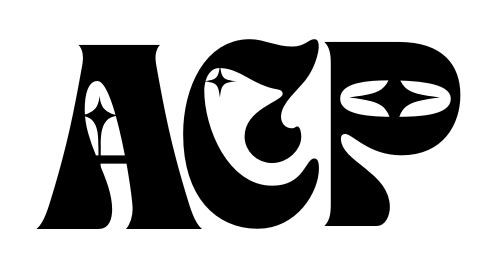Introduction to DIY Coloring Books and Canva
DIY coloring books have become increasingly popular in recent years, as people of all ages have discovered the joy and relaxation that comes from coloring. These books allow individuals to express their creativity and unwind from the stresses of everyday life. With the rise of digital tools, creating your own DIY coloring book has never been easier. One such tool that has gained popularity is Canva.
Canva is a user-friendly graphic design platform that allows users to create a wide range of designs, including coloring book pages. It offers a variety of templates, images, and editing tools that make it easy to customize and personalize your 색칠하기 책. Whether you’re a professional artist or just starting out, Canva provides the tools you need to bring your vision to life.
Choosing the Right Images and Templates for Your Coloring Book
When creating a DIY coloring book, it’s important to choose images and templates that fit your theme and appeal to your target audience. Whether you’re creating a book for children, adults, or both, selecting the right images is crucial to the success of your 색칠하기 책.
Canva offers a vast library of images and templates that can be easily searched and filtered to find the perfect fit for your 색칠하기 책. You can search by keywords, colors, and even specific categories to narrow down your options. For example, if you’re creating a nature-themed coloring book, you can search for images of flowers, animals, and landscapes to find the perfect illustrations.
Customizing Your Coloring Book Pages with Canva’s Editing Tools
Once you’ve chosen the images and templates for your coloring book, it’s time to customize and personalize them using Canva’s editing tools. Canva offers a wide range of editing options, including cropping, resizing, and adding filters to your images. You can also adjust the brightness, contrast, and saturation to create the desired effect.
In addition to editing the images, you can also customize the templates to fit your vision. Canva allows you to change the colors, fonts, and layout of the templates to create a unique and personalized coloring book. You can also add shapes, stickers, and other design elements to enhance the pages.
Adding Text and Captions to Your Coloring Book Pages
Adding text and captions to your coloring book pages can add an extra layer of creativity and personalization. Whether you want to include inspirational quotes, instructions, or fun facts, Canva’s text tools make it easy to create visually appealing text.
Canva offers a variety of fonts, sizes, and styles to choose from, allowing you to find the perfect fit for your coloring book. You can also adjust the spacing, alignment, and color of the text to create the desired effect. Additionally, Canva allows you to add text boxes, shapes, and other design elements to enhance the overall look of your pages.
Using Canva’s Color Palette to Create Unique and Vibrant Pages
Color is a crucial element in 색칠 공부 책, as it sets the mood and brings the illustrations to life. Canva’s color palette allows you to choose from a wide range of colors and create unique and vibrant pages for your coloring book.
Canva’s color palette offers a variety of pre-selected color combinations, as well as the option to create your own custom colors. You can easily apply these colors to your images, templates, and text to create a cohesive and visually appealing coloring book. Whether you prefer bright and bold colors or soft and muted tones, Canva has the tools you need to create the perfect color scheme for your coloring book.
Incorporating Your Own Artwork and Designs into Your Coloring Book
If you’re an artist or designer, you may want to incorporate your own artwork and designs into your coloring book. Canva makes it easy to create and upload your own designs, allowing you to showcase your unique style and creativity.
Canva offers a variety of design tools, including drawing, painting, and shape tools, that allow you to create your own illustrations and designs. You can also upload your own images and artwork to use in your coloring book. Whether you prefer to create digital artwork or scan in your hand-drawn designs, Canva provides the tools you need to incorporate your own artwork into your coloring book.
Creating a Consistent Look and Feel Across Your Coloring Book Pages
Creating a consistent look and feel across your coloring book pages is important to maintain a cohesive and professional appearance. Canva’s design tools make it easy to create a consistent look and feel throughout your coloring book.
Canva allows you to save and reuse design elements, such as colors, fonts, and layouts, to ensure consistency across your pages. You can also create templates and apply them to multiple pages to maintain a consistent layout and design. Additionally, Canva offers a variety of design grids and alignment tools to help you create a visually appealing and balanced coloring book.
Tips for Printing and Binding Your DIY Coloring Book
Once you’ve finished designing your coloring book, it’s time to bring it to life by printing and binding it. There are a few tips to keep in mind to ensure the best results.
First, choose the right paper for your coloring book. Thick, high-quality paper is recommended to prevent bleed-through and provide a better coloring experience. You can choose from a variety of paper options, such as cardstock or watercolor paper, depending on your preferences.
Next, consider the binding method for your coloring book. There are several options to choose from, including spiral binding, saddle stitching, or even using a three-ring binder. Consider the durability and ease of use when selecting the binding method.
Promoting and Selling Your DIY Coloring Book Online
Once your DIY coloring book is complete, it’s time to promote and sell it online. Social media and other online platforms can be powerful tools for reaching your target audience and generating sales.
Start by creating a website or online store where customers can purchase your coloring book. Include high-quality images and detailed descriptions to showcase the unique features of your book. You can also offer digital downloads or printable versions for customers who prefer to color on their devices.
In addition to your website, use social media platforms like Instagram, Facebook, and Pinterest to promote your coloring book. Share images, videos, and behind-the-scenes content to engage with your audience and generate interest in your book. Collaborate with influencers or join online communities to expand your reach and connect with potential customers.
Conclusion and Final Thoughts on DIY Coloring Books with Canva
Creating your own DIY coloring book with Canva is a fun and rewarding experience. Whether you’re a professional artist or just starting out, Canva provides the tools and resources you need to bring your vision to life. From choosing the right images and templates to customizing and personalizing your pages, Canva offers a wide range of options to create a unique and vibrant coloring book. So why wait? Start creating your own DIY coloring book today and unleash your creativity!
If you’re looking for more coloring book inspiration, check out this article on how to use coloring pages in Procreate. It provides a step-by-step guide on how to import and color digital coloring pages using the popular digital art app. Whether you’re a beginner or an experienced artist, this article will help you take your coloring book creations to the next level.