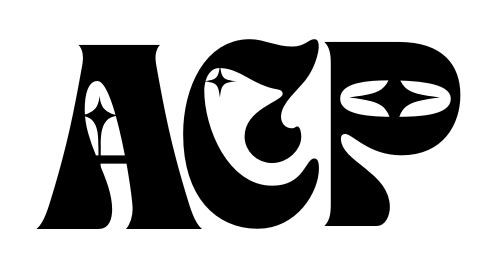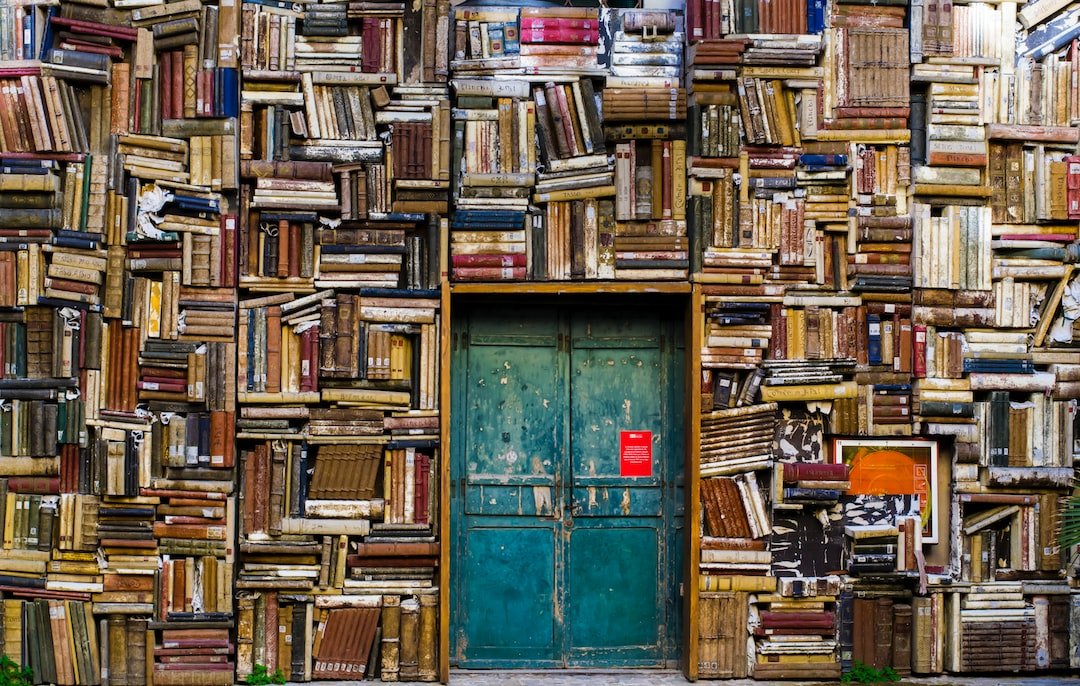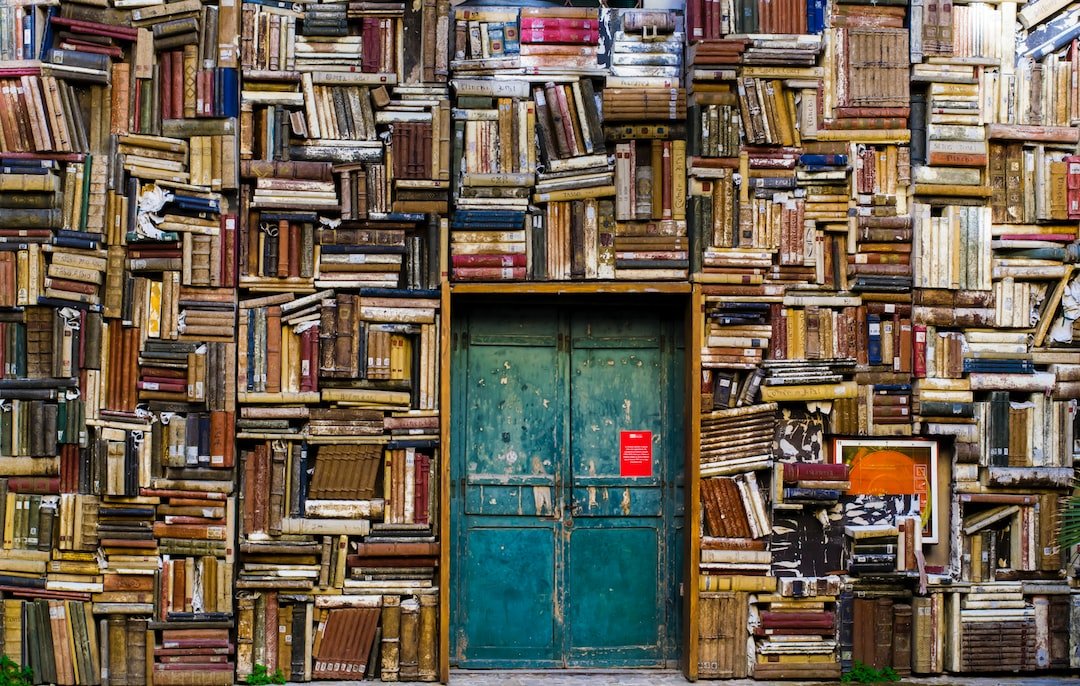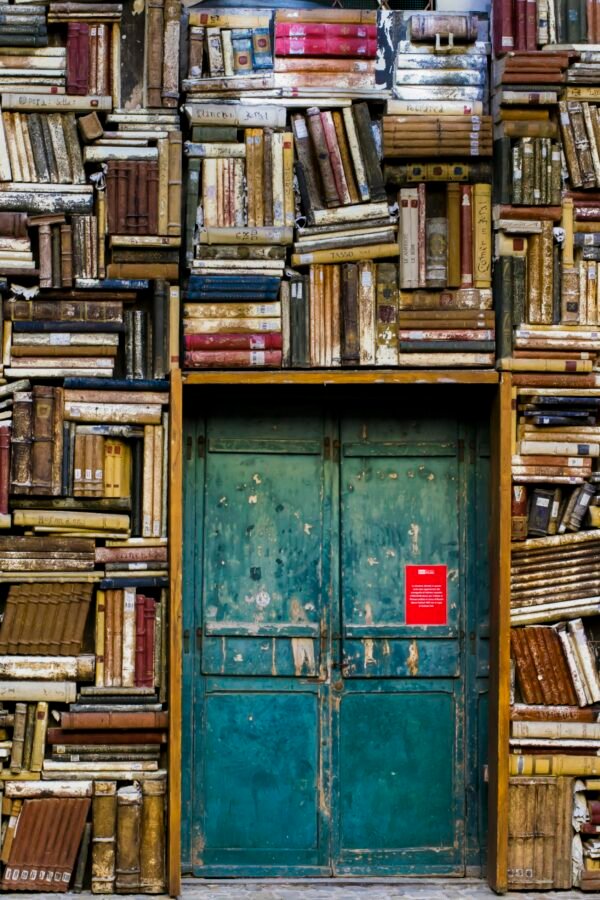Imagine being able to create personalized coloring pages for your kids or yourself, without having to spend a dime. In this article, you will learn how to make your very own coloring pages for free. Whether you want to turn your favorite photographs into beautiful coloring sheets or design unique drawings from scratch, this step-by-step guide will show you all the tips and tricks you need to know. Get ready to unleash your creativity and start enjoying the blissful world of coloring in a whole new way!

Choosing the Right Image
Finding the perfect image is the first step in creating your own 색 페이지. When searching for images, it’s important to find ones that are copyright-free to avoid any legal issues. There are several websites that offer a wide range of copyright-free images, such as Pixabay and Unsplash. These sites have a vast collection of high-quality images that you can use without worrying about infringing on someone’s rights.
Once you’ve narrowed down your search to copyright-free images, the next step is to select high-quality ones. High-resolution images ensure that the details are crisp and clear, resulting in a better coloring page. Look for images that are at least 300 dpi (dots per inch) to ensure good print quality. This will also give you more flexibility when it comes to resizing the image without losing its clarity.
When choosing images for 색 페이지, it’s important to consider simplicity and clarity. Simple images with clear outlines are easier to color and are suitable for both kids and adults. Avoid images with excessive details or intricate patterns, as they may be too challenging for younger children. Opt for images with distinct shapes and clear boundaries to make them easier to color.
Digital Tools
To create your own coloring pages digitally, there are several online tools and software options available. Online coloring page generators are a quick and easy way to transform any image into a coloring page. These generators allow you to upload your image and convert it into a black and white outline suitable for coloring. Some popular online coloring page generators include Crayola and Coloring.com.
Coloring apps are also a great option for digital coloring pages. These apps provide a wide range of features, such as different brush sizes, color palettes, and even the ability to undo or redo coloring strokes. They often come with a selection of pre-made coloring pages, as well as the option to import your own images and turn them into coloring pages. Popular coloring apps include Colorfy and Happy Color.
For those familiar with graphic design software, utilizing programs like Adobe Photoshop or Illustrator gives you complete creative control over your coloring pages. These software options allow you to customize every aspect of your coloring page, from adjusting colors and adding effects to creating your own unique designs from scratch. While they may require a bit more technical knowledge, the possibilities are endless with graphic design software.
Photo Editing Software
When working with existing images, photo editing software can be a helpful tool to enhance and modify them for coloring pages. Removing backgrounds is a common feature in photo editing software that allows you to isolate the main subject of your image. This can be particularly useful when you want to focus on a specific object or character in your coloring page.
Adjusting contrasts and colors is another important step in photo editing to ensure that the image is suitable for coloring. This includes increasing the contrast to make the lines and details more defined, as well as adjusting the colors to create a more visually appealing coloring page. Experiment with different settings to find the perfect balance for your coloring page.
Adding effects and filters can add an extra touch of creativity to your coloring pages. From black-and-white or sepia filters to the look of a watercolor painting, there are endless possibilities when it comes to adding effects. However, it’s important to use effects and filters sparingly, as they can sometimes distract from the actual coloring experience.
Scanning and Digitizing
If you prefer to work with physical drawings or paintings, scanning and digitizing them opens up a whole new world of possibilities. Before scanning your physical artwork, it’s important to properly prepare it. This may include flattening any curled edges, removing any smudges or dirt, and ensuring that the artwork is clean and free from any imperfections.
When it comes to scanning, you have the option to use either a scanner or your smartphone camera. Scanners typically offer higher resolution and better image quality, but smartphone cameras can also produce good results if used correctly. When using your smartphone camera, make sure to capture the artwork in good lighting conditions and from a straight angle to avoid distortion.
Once you have scanned or taken a photo of your artwork, optimizing the image quality is the next step. Adjust the brightness, contrast, and sharpness as needed to ensure that the digital version accurately represents the original artwork. This may require some experimentation to achieve the desired result, but it’s worth the effort to create a high-quality coloring page.

Manual Drawing or Tracing
If you have a knack for drawing or prefer a more hands-on approach, manual drawing or tracing can be a great way to create your own coloring pages. Using templates or stencils is a simple way to get started, especially if you’re new to drawing. These templates provide a basic outline that you can follow and embellish as you desire.
tracing over existing images is another popular method for creating coloring pages. You can print out an image or place it on a light table, then trace the outlines onto a new piece of paper. This technique allows you to capture the details of the original image while adding your own personal touch.
For those looking to develop unique coloring page designs, starting from scratch is the way to go. Let your imagination run wild and create your own original drawings. Whether you prefer doodles, abstract designs, or realistic illustrations, the possibilities are endless. Investing in good quality drawing materials, such as pencils, markers, or watercolors, can help bring your ideas to life.
Creative Techniques
To take your coloring pages to the next level, consider incorporating creative techniques that add depth and interest to your designs. Reimagining photographs can be a fun and unique way to create coloring pages. By simplifying the image and transforming it into a black and white outline, you can create a completely new and artistic interpretation of the original photograph.
Adding patterns or textures to your coloring pages can also bring them to life. From geometric patterns to nature-inspired textures, these elements can add depth and visual interest to your designs. Experiment with different patterns and textures to find the ones that resonate with your style and theme.
Incorporating mandala designs can create a meditative and relaxing coloring experience. Mandalas are intricate circular designs that often feature geometric patterns and symmetrical elements. By incorporating mandala designs into your coloring pages, you can create visually stunning artwork that is both soothing to color and visually appealing.

Coloring Segmentation
Creating distinct sections in your coloring pages can make them more engaging and enjoyable to color. Instead of having one large image, consider breaking it down into smaller sections that can be colored individually. This segmentation allows for more creativity and exploration of different color combinations within each section.
Using correct layering techniques is important when creating coloring pages with multiple sections. Make sure that each section has clear boundaries to avoid any confusion. Consider using different layers or groups in your digital design software to separate the sections, making it easier to color each one independently.
Providing clear boundaries between sections is key to successful coloring pages. Whether you’re drawing by hand or using software, ensure that there are distinct lines separating each section. This makes it easier for coloring enthusiasts to stay within the lines and achieve a clean and polished finished product.
Printing and Paper Selection
Once you’ve created your coloring pages, it’s time to bring them to life on paper. Optimizing the coloring page size is important to ensure it fits well on standard paper and can be easily printed. If you’re designing for digital use, make sure to choose a resolution that is suitable for printing, typically 300 dpi.
Choosing the right paper type is crucial to achieving the desired coloring experience. Thicker paper, such as cardstock or watercolor paper, is ideal for coloring with markers or ink pens as it prevents bleed-through. If using colored pencils, a smooth or textured paper can offer different coloring effects. Experiment with different paper types to determine what works best for your specific coloring pages.
Consider double-sided printing if you want to maximize the number of coloring pages per sheet of paper. This allows you to print two coloring pages on one sheet, reducing paper waste and making it easier to create a coloring book or booklet. Make sure to choose a printer that supports double-sided printing and adjust the printing settings accordingly.
Sharing and Publishing
Once you’ve created your coloring pages, sharing and publishing them allows others to enjoy your creations. Uploading them to coloring communities or websites dedicated to coloring enthusiasts is a great way to showcase your work. There are numerous online platforms where you can share your coloring pages, such as Pinterest, DeviantArt, and Coloring Book Corruptions.
Sharing your coloring pages on social media platforms, such as Instagram or Facebook, allows you to reach a wider audience and connect with other coloring enthusiasts. Consider creating a dedicated page or account specifically for your coloring pages, where you can engage with followers and share your latest designs. Using relevant hashtags can also help your coloring pages reach a larger audience.
Creating printable PDFs of your coloring pages gives others the opportunity to download and print them for their personal use. This is especially useful if you want to offer your coloring pages as free downloads on your website or as part of a digital coloring book. Ensure that the PDF files are optimized for printing and include any instructions or disclaimers you may have.
Engaging Kids and Adults
Designing age-appropriate coloring pages is important to ensure that both kids and adults can enjoy them to the fullest. For younger children, opt for simpler designs with larger sections to color. Use characters or familiar objects that they can easily recognize and relate to. On the other hand, adults may enjoy more intricate designs that offer a greater challenge and allow for more detailed coloring.
Adding interactive elements to your coloring pages can enhance the coloring experience for both kids and adults. Consider incorporating hidden objects, puzzles, or coloring by numbers to make the process more engaging. This adds an element of surprise and discovery, making the coloring pages more interactive and enjoyable.
Experimenting with different themes can also make your coloring pages more appealing to a wider audience. From nature and animals to fantasy or abstract themes, there is a theme for every interest. By diversifying your coloring page themes, you can cater to different preferences and attract a broader range of coloring enthusiasts.